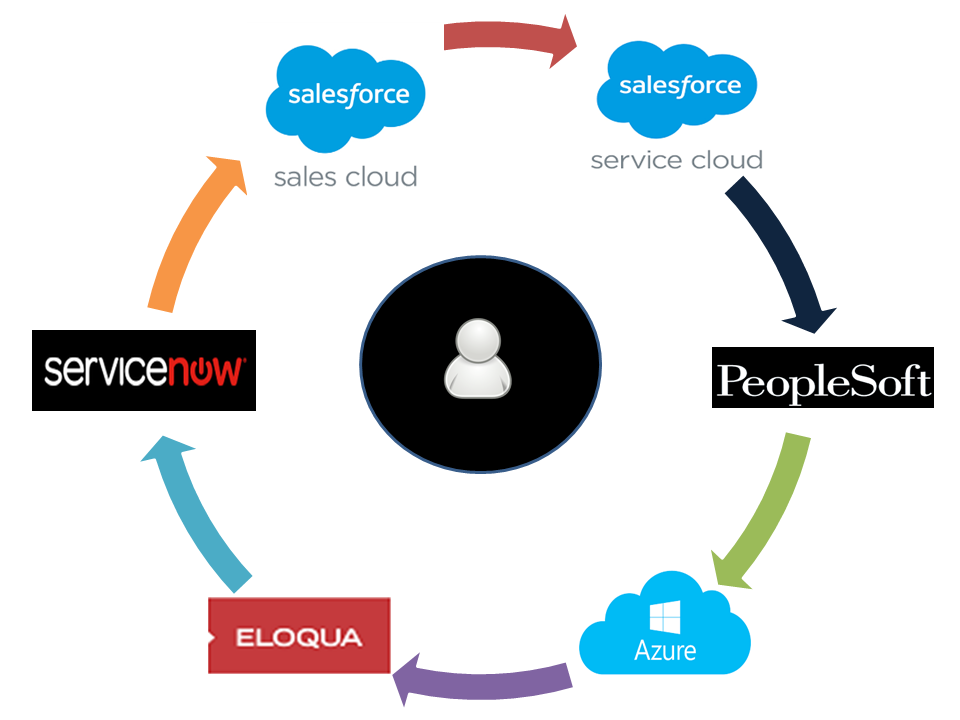Migrating from PeopleSoft CRM/Microsoft CRM to Salesforce
A key player in the Human Resource outsourcing came to us with a problem at hand. They has a
Unique situtation because of the various mergers and acquisation they had done and were looking
at a diverse technological stack depicted below.
Challenges
The major challenge that was facing them right in their face were an immediate need
- To unify CRM across all product lines
- Ability to scale their service support model to 10x their current size
This seemed like a daunting task to say the least. Multiple systems, various integration, complex migrations and at the
same time maintaining status quo with the currnet client base and the systems and processes while tranisitioning into the desired
end state. Read on to see the details of the problem at hand and the solution approach and the how we were able
to beat the common norm that legacy things are too hard to change.
The current state was a mix of various CRM systems and multiple customer databases. Few of systems were
- MS CRM
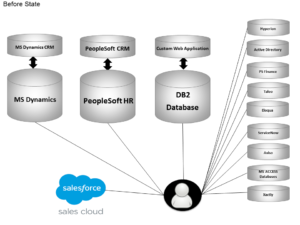
- MS Dynamics
- Peoplesoft CRM
- Peoplesoft HR
- Custome Web application
- Customized Database(DB2)
- SalesForce Sales Cloud
- Hyperion
- Active Directory
- PS Finance
- Taleo
- Eloqua
- ServiceNow
- Aviso
- MS Access Database
- Xactly
See the diagram (Before State1.1) below to understand multiple systems interactions
Because of multiple CRM systems and multiple Databases, systems client was facing various challenges. List of changes is as below
- Multi-million dollars losses each quarter
- No Communication between systems
- Lack of coordination between teams
- Inefficient customer support
- Inability to sell across the product line
- Data duplication
- Lack of data integrity
- Multiple teams to manage
- Poor visibility with clients
- Delays in issue resolution
- Inconsistent quality of delivery
- Lack of automation opportunities
Challenges with User Experience
Support personnel has a challenges and a learning curve on the systems. Business rules varied and so did the customer support experience.
Challenges with Sales
Lack of ability to cross sell among different products. No visibility on whether a new lead was using any product or already customer. Lack of integration with backend to allow service teams to leverage the benefits of service cloud.
Solution
When there is a mega problem at hand a solution cannot be built in a day. The best approach is to create a desired end state and coming up with a plan to reach that. In this situation there were very many options to the so called end state. Just having a desired state was not sufficient as the path to the success has to be the one with least resistance from the business stake holders as well as ensuring that the mini/short term goals did not distract the long term objectives. We recommended taking one of the smallest pieces of the puzzle first. This would help us understand the challenges and allow us to learn lessons and the client better before indulging in big bang changes. So we started with
Step 1: Implementing service cloud from Salesforce.
- Case Management
- Service Console
- Web Chat
- Case Assignment Rule
Step 2: One time initial migration of accounts, contacts and service contracts information from the DB2 database to Salesforce. The migration was written in such a way that the migration would lead the way for continuous integration using “Sairoop’s Custom Continuous Data Integration platform”. This tool allows Sairoop to implement state of art seamless integrations and migrations from any on premise databases to and from salesforce without leveraging any third party tools. This is not a replacement for tools like lightning connect. We will get into the details of the integration best practices in another blog.
Step 3: Decommission the custom web app.
Step 4: Migrate systems and processes from Microsoft CRM data into Peoplesoft HR. The peoplesoft HR And peoplesoft CRM were already integrated.
Step 5: Decommission Microsoft CRM
Step 6: One time initial migration of accounts, contacts, cases and service contracts information from the Peoplesoft HR to Salesforce using the same infrastructure as above in Step 2.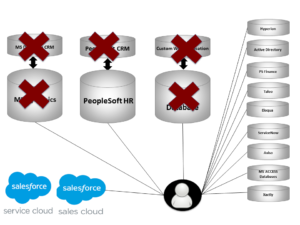
Step 7: Real time integration of accounts and contacts to display back end information from Peoplesoft using
Salesforce Lightning Connect
Mulesoft &
Peoplesoft API
Step 8: Real time integration with ServiceNow
The Result
Single CRM systems for all the product lines
- Integrated Sales and Service Cloud provides a 360 degree view of customer information
- Sales are able to see how the customers are doing and cross sell across other product lines
- Completely automated systems allow users to focus on customer support rather than system issues
- Ability to scale as the infrastructure and platform built using Salesforce as the base building block

- Real time information from backend flowing into Salesforce via lightning connect preventing secure data storage concerns
- Efficient communication between teams
- Clear view of prospect v customer information
- Data integrity as a big benefits from a connected enterprise
- Leveraging Salesforce site as custom self-service portal
If you have similar challenges with legacy system integrations with salesforce. Give us a call (720 459 8731) and we would be glad to help